Turn support into a strategic advantage
Support Cases
Track and Resolve Support Cases Efficiently
Feedbacks
Capture Real Insights from Customers
Insightful Dashboard
Understand performance at a glance
Helpcenter articles
Create and Publish Help Articles That Empower



Core Features at a Glance
Discover the key features that make HiverTicket simple, collaborative, and tailored for growing companies
White-Label Ready
Support that looks like your brand with Customized Branding
Run your support hub on yourcompany.hiverticket.com or fully white-label as support.yourcompany.com. Add your logo, and brand voice so the experience is seamless for customers.
Mini-SaaS Experience
One login with transparency for every customer.
It’s a Mini-SaaS experience that ensures your support always feels personal and built just for you. As your business grows, the portal scales effortlessly, supporting more agents, backoffice teams without extra overhead.
Dual Communication
Connect customers and backoffice seamlessly.
Support isn’t just between agent and customer. With HiverTicket, agents can chat with customers in one thread while coordinating privately with backoffice teams in another — keeping workflows efficient and conversations clear.
Dedicated Customer Login
One login with transparency for every customer.
No more blind spots. Customers get their own secure login to view cases, monitor updates, and see exactly where things stand at any time. They get a clear timeline of conversations and resolutions in one place.
Support Case Detail Overview
A role-based view of how support cases are displayed and managed. Explore how agents, reporters, and admins experience the case details page with tailored actions and permissions.
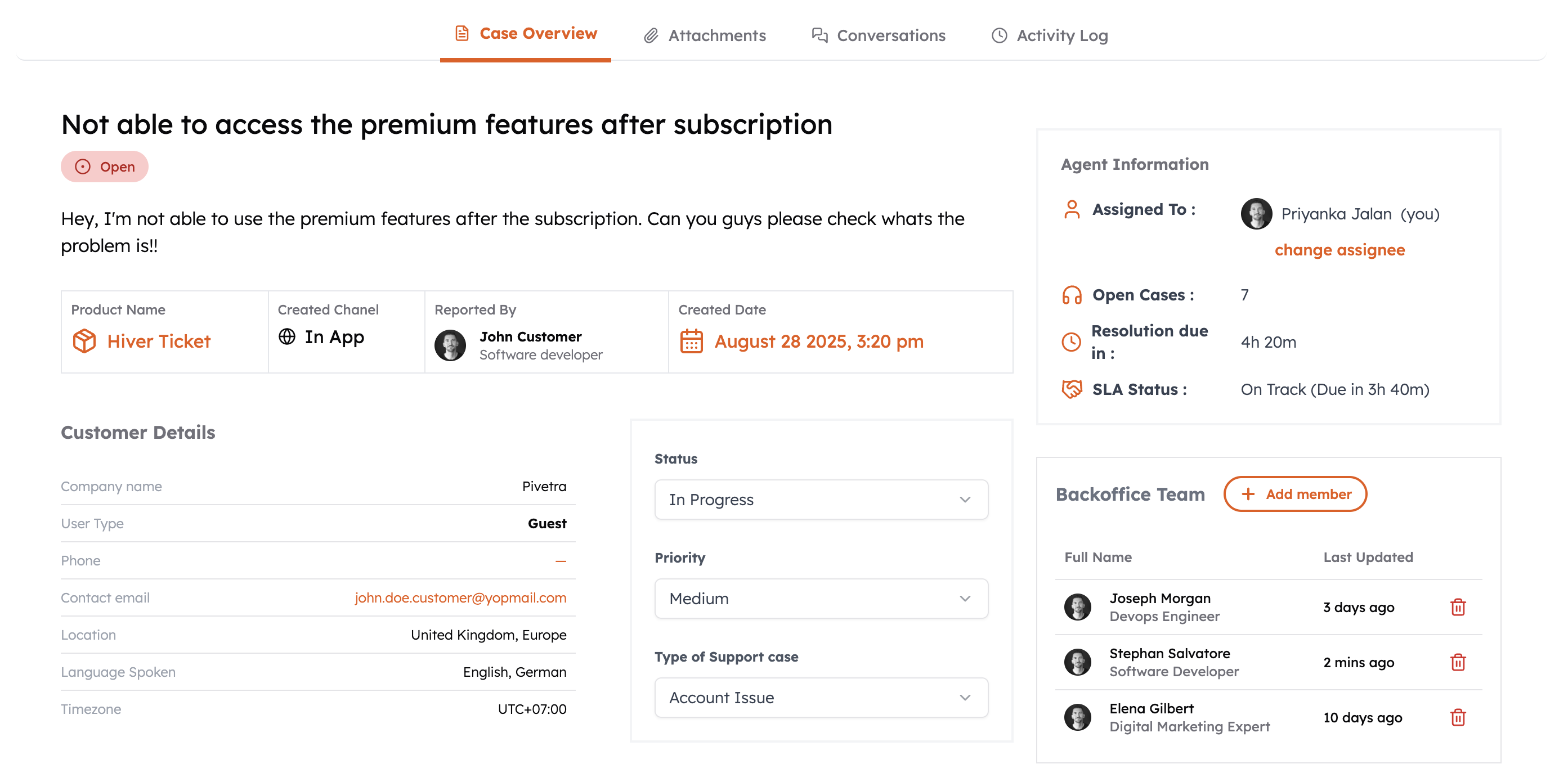
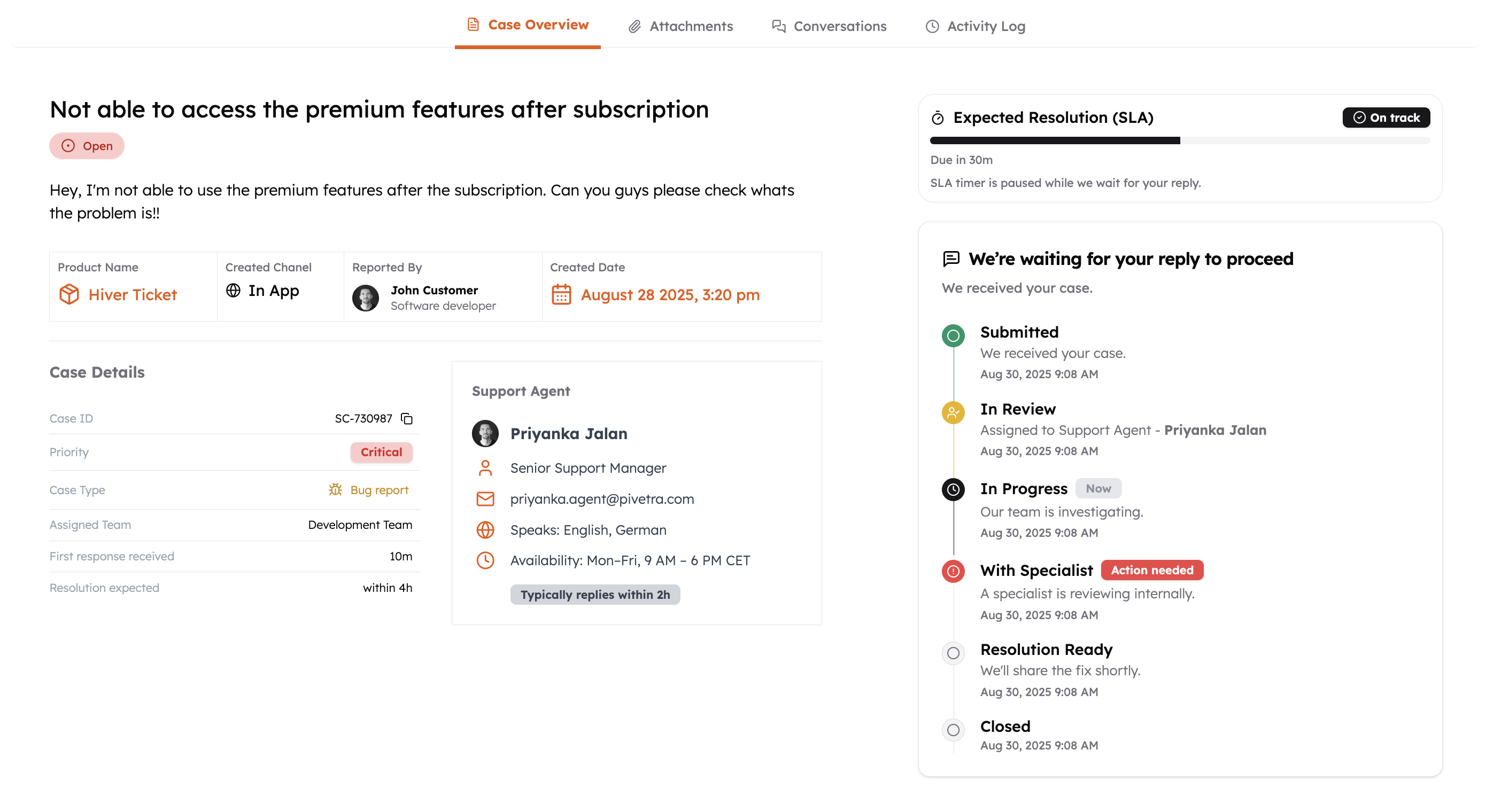
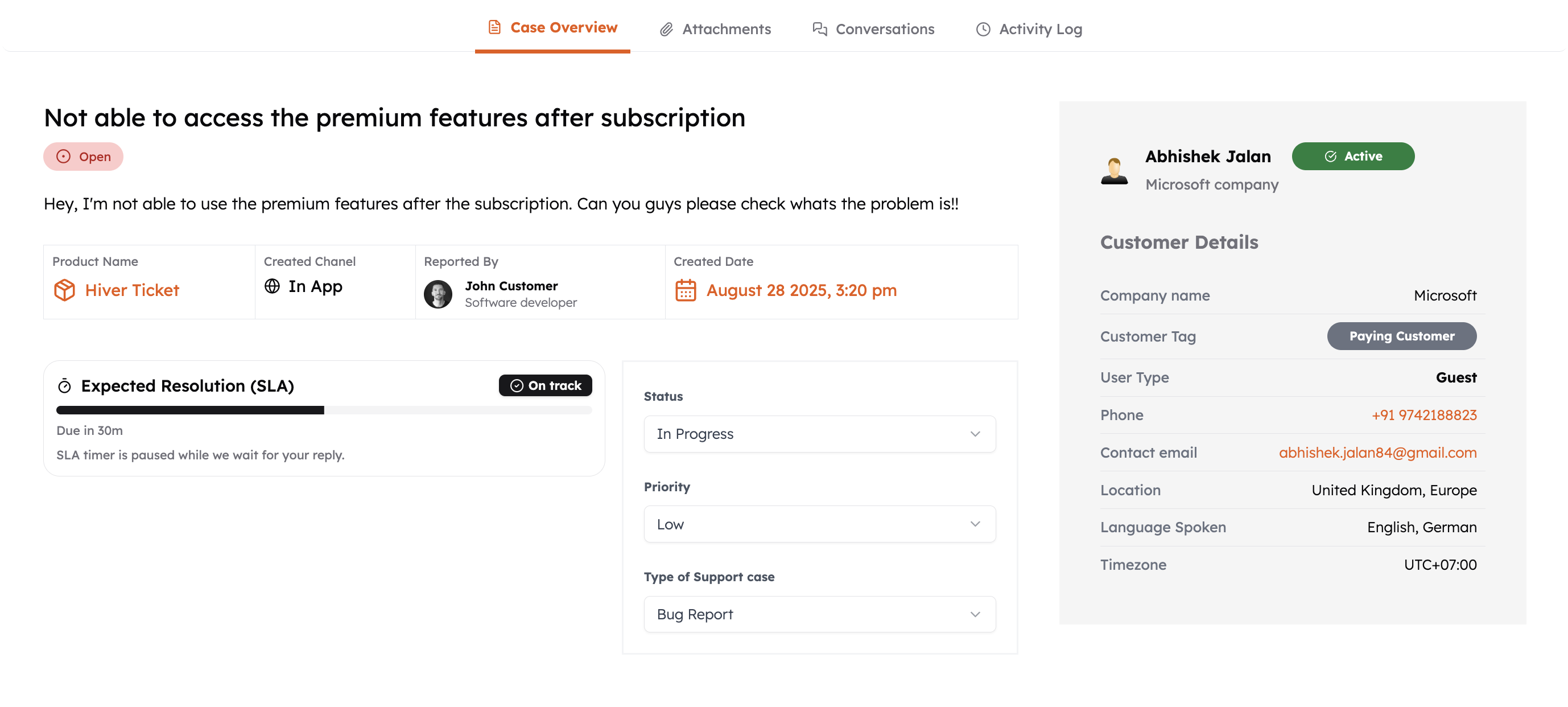
Support Cases List
Track and manage every support request with ease — from creation to resolution
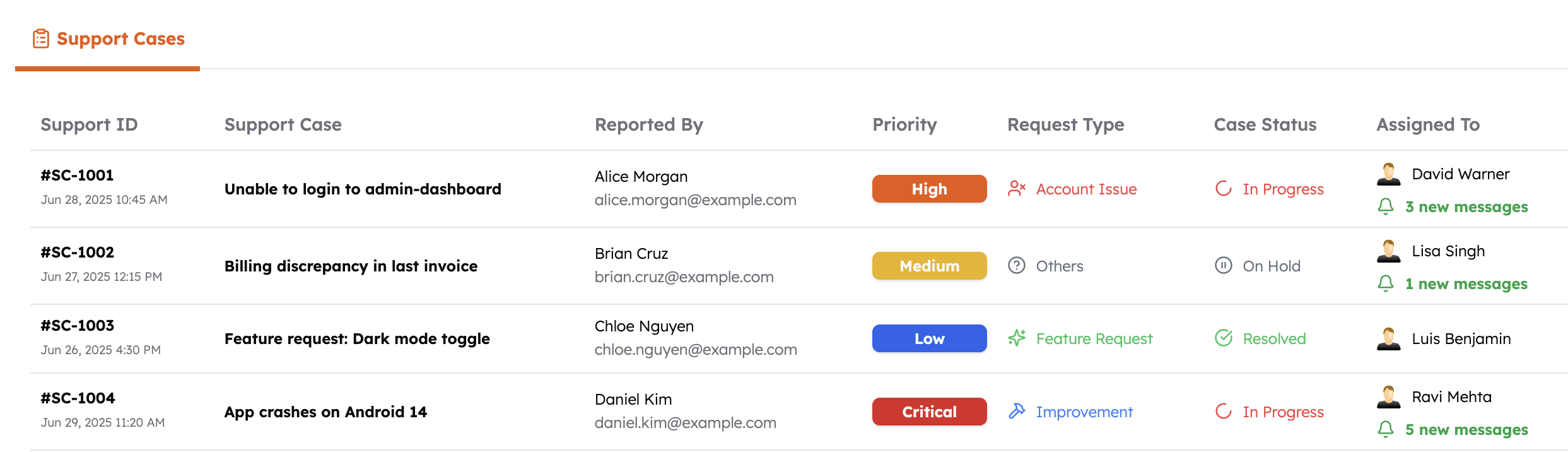
A centralized list of all support cases with filters for priority, status, and assignee, enabling quick access and faster resolution
View and manage all open, pending, and resolved cases in one place, designed for clarity and efficiency
Your complete case pipeline — track, filter, and prioritize support requests effortlessly
Customers List
Stay connected with your customers through an organized, searchable directory.
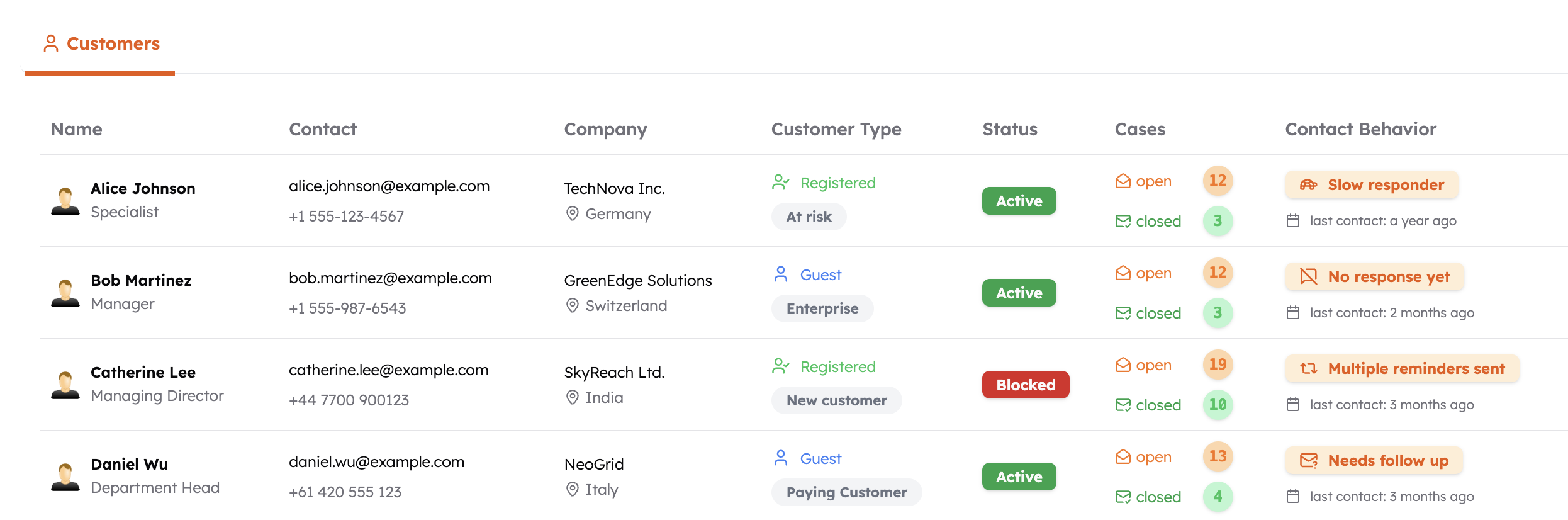
An organized overview of all customers, giving quick access to profiles, contact details, and their support history.
Manage your customer base with a searchable, sortable list — everything you need to know in one place.
From startups to enterprises, track all your customers with role-based access to their details and activity
Seamless App Integrations for Smart Support
Whoever you are, HiverTicket can support you
We empower startups, support teams, and decision-makers to deliver exceptional customer experiences. From managing tickets to streamlining workflows, HiverTicket is here for the big goals and everyday tasks.
Managers
Gain visibility into team performance, track ticket resolution, and build high-performing, happy support teams.
Startups & Founders
Get full insight into customer issues, streamline communication, and stay in control of your customer support operations.
Support Leads
Unify processes, gain valuable analytics, and drive team efficiency with smart automation and reporting tools.
Agents & Teams
Empower your agents with simple, intuitive tools to manage tickets, collaborate effortlessly, and hit response targets.
One platform, two powerful use cases
HiverTicket works for both sides of your business. Use it as a customer support hub to handle queries, complaints, and feedback, or as an internal IT helpdesk where employees can report issues, request services, and track progress — all in one platform.
| Feature | Customer Support | IT Helpdesk |
|---|---|---|
| Ticket Types | Support Cases from customers (questions, complaints, feedback) | Incidents, Service Requests, Problems, Change Requests |
| Portal Access | Customers log in to track cases & updates | Employees log in to submit IT requests & incidents |
| Collaboration | Support Agents + Backoffice Collaborators (Finance, Legal, Tech) | IT Agents + Specialist Teams (Networking, Security, HR Systems) |
| Categories | Billing, Product, Account, Orders, General Inquiries | Hardware, Software, Access, Network, Security |
| SLAs | Response & Resolution times by priority (Low → Urgent) | ITIL-style SLAs (P1 Major Outage, P2 High Impact, etc.) |
| Knowledge Base | Help Center, FAQs, How-to articles for customers | IT Knowledge Base: Password resets, VPN setup, printer install guides |
| Dual Communication | Customer ↔ Agent + Agent ↔ Backoffice | Employee ↔ IT Agent + IT Agent ↔ Specialist IT Teams |
| Transparency | Customers track case status (Submitted → In Progress → Resolved) | Employees track request/incident status (Open → Assigned → Closed) |
| Branding | White-label portals on support.company.com | Company-branded IT Helpdesk portal for employees |
Ticket Types
Customer Support
Support cases from customers (questions, complaints, feedback)
IT Helpdesk
Incidents, Service Requests, Problems, Change Requests
Portal Access
Customer Support
Customers log in to track cases & updates
IT Helpdesk
Employees log in to submit IT requests & incidents
Collaboration
Customer Support
Support agents + backoffice collaborators
IT Helpdesk
IT agents + specialist teams
Categories
Customer Support
Billing, Product, Account, Orders, General Inquiries
IT Helpdesk
Hardware, Software, Access, Network, Security
SLAs
Customer Support
Response & resolution times by priority
IT Helpdesk
ITIL-style SLAs (P1 Major Outage, P2 High Impact, etc.)
Knowledge Base
Customer Support
Help Center, FAQs, How-to articles for customers
IT Helpdesk
IT Knowledge Base: Password resets, VPN setup, printer install guides
Dual Communication
Customer Support
Customer ↔ Agent + Agent ↔ Backoffice
IT Helpdesk
Employee ↔ IT Agent + IT Agent ↔ Specialist IT Teams
Transparency
Customer Support
Customers track case status (Submitted → Resolved)
IT Helpdesk
Employees track request/incident status (Open → Closed)
Branding
Customer Support
White-label portals on support.company.com
IT Helpdesk
Company-branded IT Helpdesk portal for employees